Trial modification
If you are the owner of a trial or if a trial hasn’t been shared yet, you can make certain changes to an existing trial. Go to the Home page and use the cog icon on the trial you want to modify. Select the Edit trial option to open the modification modal window.
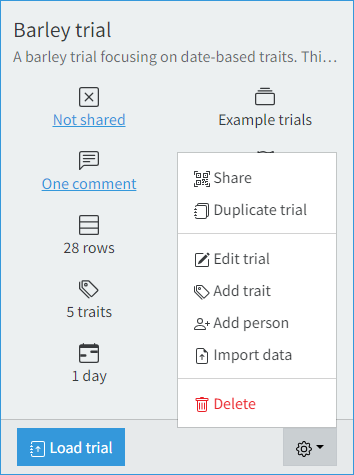
Here you can make changes to trial properties. Check the trial setup section for more detailed descriptions of these. Here is a list of what can be modified:
- Trial name: You can change the name of a trial if required. Please still make sure that it’s a fairly short, unique and discriptive name.
- Trial description: You can also adjust the description of a trial.
- Visual markers: The visual markers can be adjusted.
- Geographic trial corner points: Corner points can be added or changed. When saved, this will adjust the position and shape of all plots within the trial accordingly.
- Traits: Certain properties of the existing traits can be modified. We do not allow to change the data type or the restrictions of a trait as these may conflict with already scored data.
- Trait name: The name of a trait can be changed. Please note that the name may be used later when exporting the trial via BrAPI for the trait database id lookup.
- Trait description: You can modify the description of the trait.
- Trait group: You can add traits to a group or reassign groups as required.
- Deletion: If the trial hasn’t been shared yet, you will also be able to delete traits from the trial.
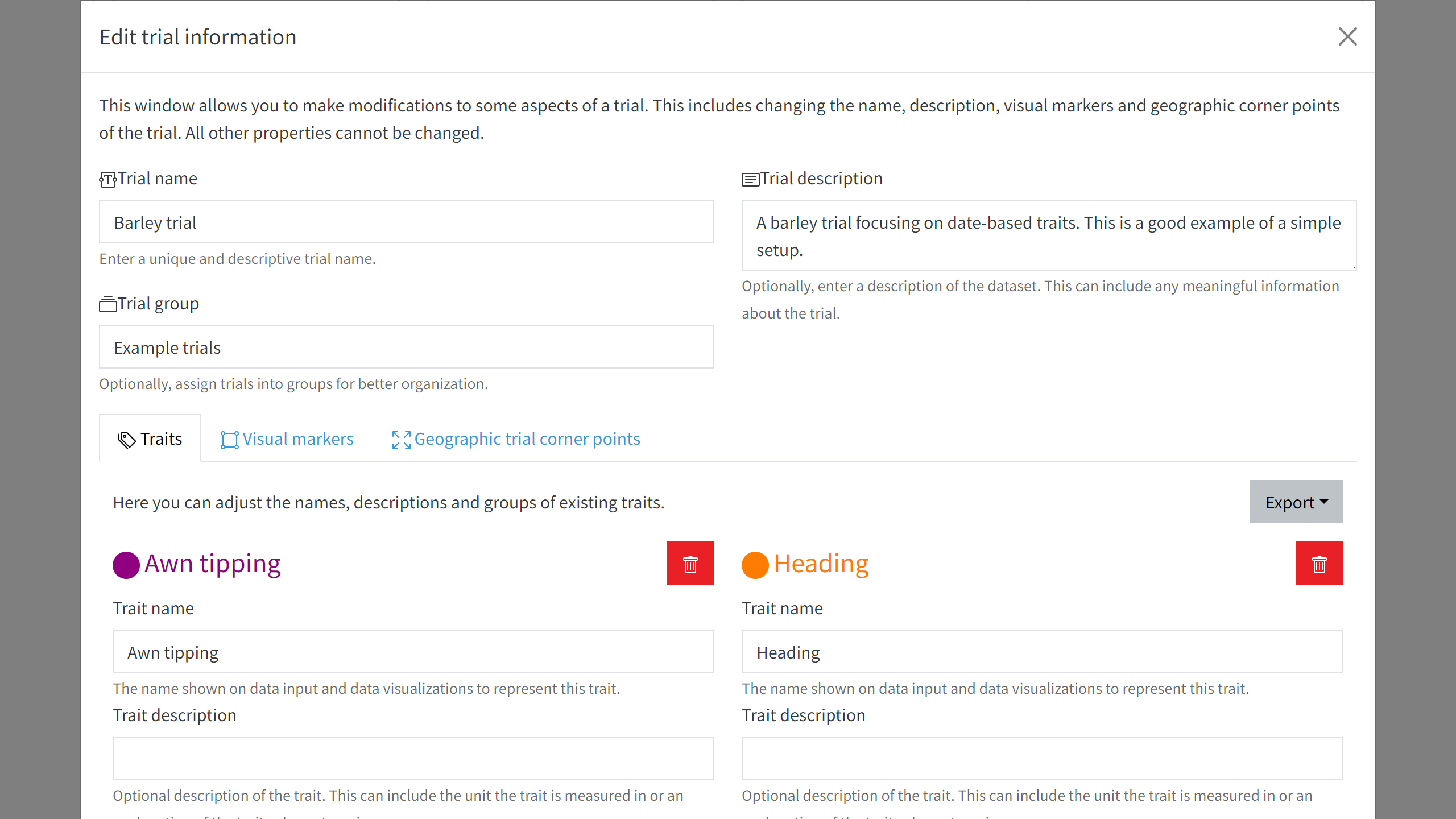
Once you are happy with your changes, use the Save button at the bottom to persist your changes.